Gear Spotlight: DJI Osmo November 03 2015, 0 Comments

We pre-ordered the DJI Osmo a few weeks back and just got it in yesterday, which as a side note, is VERY cool that they actually shipped within the range of what DJI originally said. How often do you pre-order a piece of new gear and it takes MONTHS or longer in many cases to show up - even when promised much earlier. Again, very nice that it shipped quickly.
So, occasionally we will spotlight gear that catches our eye and this new 3-axis gimbal & camera definitely did that.
Why?
Like many gear decisions, price is a factor - but not the only one. It's price and quality combined with function. And our first impressions are that the Osmo meets all of these criteria. A lot of bang for the buck for sure. The unit we got cost $650 USD from B&H.
Here's a video we produced that shows a quick unboxing, device setup and some test footage:
A few notes:
- The unboxing is totally legit - we didn't open it first like a lot of folks do to familiarize themselves - then close it back up. You're seeing it as we saw it, which means, we didn't really know what we were doing, but figured it out. :)
- This is our FIRST time to use a small handheld gimbal like this (we've used a larger Movi and a Ronin), so while it is easy to use, there is a learning curve - but what you see is what we shot right out of the box.
What we like:
- Easy to use - we felt pretty comfortable very quickly
- Manual controls (unlike similar GoPro cameras) - mainly shutter, but everything really (although we shot the test footage in Auto mode as we learn the system)
- Wide angle, but not fisheye (again, like GoPro)
- DJI GO App - the iTunes store ratings are not very good (that's most likely for the drone use since the Osmo is so new), but we think it's pretty great so far. Very user-friendly. Awesome feature is the "touch and drag" ability to pan the camera around where you're finger goes on the screen. Very cool. Although you'd really only use this with the camera locked down on a tripod vs. walking around with it.
- Ability to upgrade to higher-end camera systems with interchangeable lenses, and including a Raw recording one (for $5K).
What we don't like:
- Using these types of stabilizers you can get an "up and down" motion as you walk. We've seen this in other examples, too - and we have it in ours. Hopefully we can work on this and perhaps our footwork like you do with a Steadicam (shuffling your feet).
- Using your mobile phone and app to control system - mainly because of battery drain and because you obviously can't text or call someone while using it!
- Wish they had a "flat" recording setting like ProTune on GoPro. If they do, we couldn't find it. Hopefully this will be added in a firmware update (if it's not already there, just hidden).
UPDATE: We did a day's worth of shooting with the Osmo and have a few more details to share:
- The unit can get REALLY hot. The camera especially, but also the grip/handle. We left it on for decent chunks of time and so the motors were running a lot.
- The unit ships with one battery, which of course is not enough to do any real shoots, however what we did was put it on charge periodically throughout the day - it ended up lasting almost all day like this - but it's not the best situation of course. We do have another battery on order, but it's back-ordered, so we'll make due for now.
- Our iPhone 6s ran out of juice mid-afternoon range, but we have an Anker external battery that we used that worked great. HIGHLY recommend one for this type of use.
- CALIBRATE your Osmo using the app. We did the auto calibrate and it leveled out the horizon and seems to have helped on the "up and down" motion some (along with using "the walk").
- Like with Steadicam, it's best to "roll your feet" when walking with the Osmo - use "the walk" - to help smooth out the footage - especially the up and down motion from walking normally (see tutorial video below).
- With 1080p 120fps shooting the sensor crops in roughly 40% or so (this is us guessing) - this means you loose a lot of field of view - your shot is not as wide as in other shooting modes. However, shooting at 1080p 60fps - which is a nice slomo look - you maintain the full wide field of view as with 4K or 2K.
- Overall the Osmo performed very well and it's definitely a conversation starter, too. Pretty much everyone who saw it asked what the heck it was. :)
Check out DJI's Tutorial Channel on YouTube for more tips and how to's.
UPDATE #2
- A couple days ago DJI released an update to their DJI GO App and it now has new camera picture profiles for the OSMO including D-LOG, which a lot of guys use when they fly their Inspire copters. But now the OSMO has it (maybe they listened to our complaint? Ha.), which is great news. If you follow us you know we really like shooting "flat" (or raw if possible) and so this is great news. See the different profiles in the video below.
So who's this rig for? Well, as lame as it sounds, pretty much "everyone". Seriously.
It could easily be used on any size production in commercials, movies, TV and web series, corporate video, etc. On bigger shows it would most likely be an insert camera or a B or C camera for specialty shots. But on smaller shows it could easily be an A camera (or for sure a busy B cam).
We'd also see this getting a lot of action for event video work - like weddings or corporate or sports. Very easy to use and very easy to create dynamic sweeping shots.
This camera will be bought by a lot of "serious hobbyists" too we'd imagine as the price point is just low enough to intrigue them based on it's feature set (and it even has a selfie mode, which you know, most vacation and travel videos need!).
Oh, and yes, speaking of selfies - this camera does shoot photos (and in raw!) along with cool auto panoramas, timelapse and hyperlapse as well.
Did we mention a lot of bang for the buck? Yep.
The DJI Osmo is impressive in it's simplicity, while at the same time being a very advanced piece of technology - and we think will definitely be getting a lot of work.
What do you think? Will you be buying one, and if so, for what kind of video projects? Please let us know in the comments below.