Product Demos
Essentials: Post-Stabilizing Footage October 27 2015
We often mention "stabilizing" footage on our site and so we thought we'd do a quick explainer on what we mean by this for the folks who might not completely understand...
So this is a very general demo on stabilizing our 2nd Unit™ PLATES footage using Adobe Premiere Pro's Warp Stabilizer plug-in. This is NOT an in-depth tutorial - it's an overview of the process and it shows a comparison of the original (slightly bouncy) footage to the new post-stabilized footage.
Note: We didn't add heavy stabilization, so there is still some movement of the camera. This would be tweaked to your liking once the footage was comped into a green screen driving shot (see video below for a demo of this).
Our background driving plates are shot on RED Scarlet in 4K, Blackmagic Cinema Camera in 2.5K or GoPro Hero 3+ and 4 cameras in 2.7K or 4K (GoPro shots are part of our INDIE PLATES product line). In most case the footage we sell has NOT been post-stabilized as we let the filmmakers do this, as desired. Also, we offer the camera original RED RAW .R3D files, so these can't be stabilized by us. Our goal is to offer high-quality, flexible, post-friendly options with our footage. And as a side note, not all of our footage needs stabilizing, just some of it depending on the shooting environment.
![]() Download a PDF with more technical info on working with 2nd Unit™ PLATES
Download a PDF with more technical info on working with 2nd Unit™ PLATES
Check out a demo on actually using our 2nd Unit™ PLATES footage (compositing it into a green screen driving shot):
To browse our 2nd Unit™ PLATES collection please go here.
CineMoti Demo: 2nd Unit™ PLATES June 08 2015
Our 2nd Unit™ PLATES collection offers a variety of background plates for use in compositing VFX driving shots (including motorcycles and even boats) in movies, TV shows, commercials and more.
- These affordable background plates are used for compositing green screen VFX shots in movies, TV shows, web series, commercials and more.
- Shot from multiple* angles including driver-side, passenger-side, rear-view and front-view (windshield reflection plates), and including varying terrains and landscapes from snow covered mountain roads to sun-drenched desert highways and even ocean views - these plates will cover a wide variety of driving scene situations.
- Shot on RED Scarlet, Blackmagic Cinema Camera, Canon XC10 or GoPro (our INDIE Plates line) there is a great price point available for every size production.
- Have a suggestion for some background plates? Need help with a custom order? Or, are you a network TV show or studio feature film? Contact us.
![]() Download a PDF with technical info on working with our 2nd Unit™ PLATES
Download a PDF with technical info on working with our 2nd Unit™ PLATES
*Some select plate bundles only have two angles of the driver and passenger views.
This above VFX compositing demo was created using Adobe After Effects - no expensive 3rd party plugins involved!
The 4 STEPS used to key the Plates footage were:
- Chose the 2nd Unit™ Plates footage (in this case a suburban driving shot in 4K Quicktime)
- Pulled the "soft" key using Keylight within Adobe After Effects (also scaled and re-positioned the plate)
- Color corrected the background plate to match the foreground (which was shot in 4K ProRes on a Sony A7s using an Atomos Shogun)
- Added 'Camera Lens Blur' (to taste) to the background plate to simulate shallow depth-of-field
This 2nd Unit™ Plates footage was shot on RED Scarlet in 4K and is available to download in the original RED RAW .R3D file or a 50Mbps H.264 Quicktime - which is what we used in this demo. We strive to give you flexible options depending on your desired workflow and particular project.
We're adding new driving plates footage on a regular basis - including more shots in our INDIE Plates line of products. These are shot on GoPro Hero 3+ or Hero 4 and are our most affordable option. And we now offer a few select ocean views for boating or ship shots, and coming soon we'll have aerial/sky plates for airplane window shots.
Lots of versatile footage available in this collection! Pricing starts at only $79. Browse PLATES now.
CineMoti Demo: 2nd Unit™ ELEMENTS May 26 2015
Our 2nd Unit™ ELEMENTS collection offers an easy and affordable way to add production value, depth and interest to an otherwise flat or boring shot.
|
This VFX compositing demo was created solely using Adobe Premiere Pro CC - no expensive 3rd party plugins involved! We did this to show that our 2nd Unit footage can be used in standard NLE setups with no special software. However, for the very best results we do typically recommend dedicated compositing software like Nuke or After Effects (using its built-in Keylight or 3rd party Primatte Keyer).
The 4 STEPS used to key the Extras footage over the original scene were:
- Chose the 2nd Unit™ Elements footage
- Pulled the key using Ultra Keyer within Adobe Premiere (also scaled and re-positioned the element and plate)
- Color corrected the element to match the background plate
- Added Gaussian blur to the shrub element to simulate shallow depth-of-field
NOTE: We now offer select Elements 3-Pack Bundles that are pre-keyed for easy drag & drop compositing. Available only for 2K ProRes 4444 Rec 709 files.
All 2nd Unit™ Elements footage was shot on RED Scarlet in 4K and available to download in the original RED RAW .R3D files. Or, such as used in this demo, we offer 2K ProRes 4444 versions in Rec 709 or REDLogFilm. We give you options depending on your desired workflow and particular project.
This footage is very flexible and highly customizable due in large part to the size they were shot and also the fact that they were shot raw. You can easily scale and reposition the footage to anywhere in the frame and color correct it to match virtually any background plate.
Lots of great ways to use this versatile footage collection! Pricing starts at only $19. Browse ELEMENTS now.
CineMoti Demo: 2nd Unit™ EXTRAS September 24 2014
Our 2nd Unit™ EXTRAS collection offers an easy and affordable way to add production value and polish to an otherwise boring or static shot.
|
The above demo was created solely using Adobe Premiere Pro CC - no expensive 3rd party plugins involved! We did this to show that our 2nd Unit footage can be used in standard NLE setups with no special software. However, for the very best results we do typically recommend dedicated compositing software like Nuke or After Effects (using its built-in Keylight or 3rd party Primatte Keyer).
The 4 STEPS used to key the Extras footage over the original scene were:
- Chose the 2nd Unit™ Extras footage
- Pulled the key using Ultra Keyer within Adobe Premiere (also scaled and re-positioned)
- Color corrected to match the background plate
- Added some subtle Gaussian blur to simulate shallow depth-of-field (footage already had plenty of motion blur)
All 2nd Unit™ Extras footage was shot on RED Epic in 5K and available to download in the original RED RAW .R3D files. Or, such as used in this demo, we offer 2K ProRes 4444 versions in Rec 709 or REDLogFilm. We give you options depending on your desired workflow and particular project.
Besides adding "digital movie extras" to existing shots, you can also use the footage as "Edgar Wright style" transitional wipes or create a live-action "virtual" scene from scratch (for example, shoot an exterior background plate of a sidewalk and building - or even use a photo of one - then have people walking and crossing frame).
Make sure and watch our tutorials below for more specific details and workflows:
Lots of great ways to use this versatile royalty-free footage collection!
Pricing starts at only $39. Browse EXTRAS footage now.
CineMoti Essentials: What Is a "Flat" or Log Look? September 10 2014
Flexibility in post-production is very important to us, and so we offer a selection of our footage in "Flat" or Log versions - which is the way many cameras can capture media. This footage will often look milky and desaturated, but then later it is color graded to taste.

Why do this? In its simplest terms, shooting this way gets the most tonal (dynamic) range out of the camera sensor, thus you have more information to work with in post-production (including latitude to adjust shadows and highlights). So ultimately, this allows for more creative freedom to create unique looks or match existing ones. Watch the video below to see examples.
Do not confuse Log with shooting RAW though. They are similar but different in that RAW records sensor data before processing and that metadata is easily adjustable later, versus having things "baked in" like they are in Log or Flat looks (primarily regarding white balance and ISO).
One last thing, we're using the words "Flat" and "Log" as interchangeable terms, although there are differences there, too. Flat is typically manually dialed into the camera settings of an HDSLR or other type camera to simulate a Log look (for example, on a Canon 5D). Actual Log is dependent on the camera manufacture like RED (REDLogFilm), Sony (S-Log), Canon (C-Log) or ARRI (Log C), etc. However, in the end you work with both in a similar way often using LUTs (Look Up Tables) in color correction.
Read more about this in our FAQ.