Essentials: Post-Stabilizing Footage October 27 2015
We often mention "stabilizing" footage on our site and so we thought we'd do a quick explainer on what we mean by this for the folks who might not completely understand...
So this is a very general demo on stabilizing our 2nd Unit™ PLATES footage using Adobe Premiere Pro's Warp Stabilizer plug-in. This is NOT an in-depth tutorial - it's an overview of the process and it shows a comparison of the original (slightly bouncy) footage to the new post-stabilized footage.
Note: We didn't add heavy stabilization, so there is still some movement of the camera. This would be tweaked to your liking once the footage was comped into a green screen driving shot (see video below for a demo of this).
Our background driving plates are shot on RED Scarlet in 4K, Blackmagic Cinema Camera in 2.5K or GoPro Hero 3+ and 4 cameras in 2.7K or 4K (GoPro shots are part of our INDIE PLATES product line). In most case the footage we sell has NOT been post-stabilized as we let the filmmakers do this, as desired. Also, we offer the camera original RED RAW .R3D files, so these can't be stabilized by us. Our goal is to offer high-quality, flexible, post-friendly options with our footage. And as a side note, not all of our footage needs stabilizing, just some of it depending on the shooting environment.
![]() Download a PDF with more technical info on working with 2nd Unit™ PLATES
Download a PDF with more technical info on working with 2nd Unit™ PLATES
Check out a demo on actually using our 2nd Unit™ PLATES footage (compositing it into a green screen driving shot):
To browse our 2nd Unit™ PLATES collection please go here.