FAQ
Footage Questions
- Why are the video file sizes so big?
- The comp preview downloads are big as well?
- Speaking of the comp downloads, why won't they play on my computer?
- What are the advantages to RED RAW .R3D files?
- Why do you offer several variants of the same footage?
- How do I see the different color grade and format options on the website?
- What frame rates do you offer?
- Why don't you offer SD, or even 720p?
- Why is some footage marked "Editorial"?
- If a Talent Release is noted, can I use that footage in any kind of project?
General Questions
- Do you hire filmmakers to shoot for you and/or do you crowd-source material?
- Does it cost money to create an account?
- Your selection of footage feels "boutique", how often do you add more?
- Can I use CineMoti footage in my movie?
- Can I get a refund on the footage if I don't like it or decide not to use it?
Website Questions
- I'm having trouble with a download or I haven't received an email with download instructions... help!
- Does your website have a mobile version or do you have an iPhone or Android app?
- I found some typos in your descriptions, who do I tell about this?
- Who is ImageWorks Inc.?
Footage Questions
Why are the video file sizes so big?
The codecs we use are professional grade. That means they are at their highest quality and ready-to-edit in most popular NLEs, thus they are larger file sizes, which is a good thing. In most cases our footage does not need to be transcoded, so that means you can edit easier and faster (depending on your edit system). Most Internet connections today are fast and so download times are very manageable, too. Btw, most of our footage that is not RAW is sold in the ProRes Quicktime codec (which is cross-platform). Want more info on ProRes? Read this article (it's a few years old, but still very informative). Or, if you're on a PC and want to transcode try this software (FFmpeg).
The comp preview downloads are big as well?
Relatively speaking, yes some of them are. All of our comps are full raster up to 2k. Typically when you download a comp to use in a work-in-progress edit you get a small, often 480x270 video file or sometimes even a Flash file. But here, we give you a nice bit rate, full raster MP4 file to work with (even as a Guest, no login required). This is especially nice when showing clients the edit - you only have a watermark - not highly compressed, stretched and almost unrecognizable footage in your edit timeline.
Please Note: While you can download comps as a Guest, it is easier to find the footage when you return to buy it if you create an account (it's free), so you can add the files to a Media Box.
Speaking of the comp downloads, why won't they play on my computer?
Hmmm, maybe you're working on an older Mac or on a Windows machine that doesn't have the proper codec installed (although these MP4s are cross-platform and should play by default). Make sure you have the latest Quicktime player or Windows Media Player on your computer.
What are the advantages to RED RAW .R3D files?
The RAW files give you the most flexibility in post-production, primarily in color grading where they can be vigorously manipulated. The footage has no "baked in" look, so you have full control over almost every aspect of it including its lattitude. Another advantage is the RAW files are the camera originals, so there has been no transcoding or down-converting to degrade the quality. Also, you get the full raster size of the image, which is typically 4k, 5k or 6k depending on which RED® camera was used, so you can easily re-frame or re-position shots.
Why do you offer several variants of the same footage?
Our goal is to make the footage we sell as flexible for filmmakers as possible, and so that means offering different options depending on the job.
Let's say you just need some b-roll to quickly edit into a project, then a Graded or Rec 709 look would likely be perfect. Or, perhaps you want to match a shot into a preexisting edit that has a defined look - you'd probably want a RAW version or a Flat (or Log) version to do some specific color grading.
Please note that these options are chosen before you add the footage to the shopping cart:
1. GRADED - Ready to go with the colors/look locked in (and typically a stylized grade) - this is great if you're in a hurry and/or don't need to exactly match other specific shot looks. These are typically downloaded as ProRes Quicktime files.
2. FLAT (or LOG) - Needs to be color graded, so it will look milky and desaturated - this is the good way to create your own look, and to better match into an existing project or series of shots. These are also typically downloaded as ProRes Quicktime files.
3. REC 709 - This is color corrected to standard HD "broadcast" levels. It's a baked-in "normal" look and has limited flexibility in post, but is great for quickly adding to a project. These too are typically downloaded as ProRes Quicktime files.
Disclaimer: Our use of the term "Rec 709" is for labeling purposes only. While we strive to have accurate broadcast colors and levels in our footage, we do not guarantee they will be exact SMPTE reference levels.
4. RAW - Some cameras such as RED®, Blackmagic®, Sony®, Canon® and others can shoot in RAW, which by far gives you the most flexibility in post-production and color grading. This is the highest quality, but also the largest download size and is typically for experienced editors and filmmakers that understand RAW workflows. These files are Zipped for download with the original raw files contained within (for example RED .R3D files).
Please Note: Different options are available for a large portion of our footage, but not for all of our footage.
How do I see the different color grades or look options?
In most cases, the video preview will show the various looks (if available and if there are different ones). And please note, currently the comp downloads are all Rec 709 color-corrected versions (unless other wise noted).
What frame rates do you offer?
Currently the majority of our footage is shot 23.98 ("24p"), and we also have a selection of 29.97 ("30p"). All frame rates are noted on the product's page. 23.98 is our preferred frame rate as it is how most film work is shot in the USA, and you can easily conform that to 29.97 or 59.94 interlaced if you need a broadcast HD version made. Or, you can also conform it to 25p for our European friends. We do plan to offer some native 25p in the future, too. However, we do not shoot any 60i (interlaced) footage. Lastly, we do offer a selection of slomo footage shot at various frames rates (from 48 to 300fps), which is then conformed to 23.98.
Why don't you offer SD, or even 720p?
4k acquisition is solidly here with RED®, Sony®, Canon®, Panasonic®, etc., along with TV manufacturers now making 4k television a reality - so we want to offer footage that's viable today, but also the future. And SD, and to a large degree 720p, are part of the past as we see it. Nothing wrong with those formats... we've used them a lot, but our footage is exclusively 1080 HD and beyond. And btw, if you notice, most of our "smaller" sized footage is actually 2k - unless it was shot on an HDSLR*. And of course remember - if you need SD or 720p - simply down-convert our footage using your software of choice.
*The only exception here is that we do offer some HDSLR footage that was shot over-cranked at 720p60, then conformed and up-converted to 1080p23.98 slomo.
Why is some footage marked "Editorial"?
It's footage that does not have a talent or property release signed for use in commercial projects, and may contain people's faces or likeness prominently on screen, or a private building or trademarked logo, etc. This footage is typically used in news, documentary, corporate, non-advertising or non-commercial related projects. See our End-User License Agreement (under Additional Items #6) for more information.
If a Talent Release is noted, can I use that footage in any kind of project?
Yes. All talent or property released footage is noted and has a document with signature on file with us. This footage can be used in all types of projects, commercial and non-commercial.
General Questions
Do you hire filmmakers to shoot for you and/or do you crowd-source material?
Yes and no, but mainly no. :) We have a small network of filmmakers we regularly work with, but we do occasionally hire other folks for specific assignments. We do not crowd-source our content though.
Does it cost money to create an account?
Nope, it's as free as the air you breathe! And you don't have to have an account to browse the site or to make a purchase. But if you want to start a Media Box (and we hope you do) then you'll need to create one. It's super easy too, we promise.
Your selection of footage feels "boutique", how often do you add more?
Glad you noticed. We are a boutique company that focuses heavily on post-friendly (some might say niche) filmmaker footage through our 2nd Unit™ Collection primarily, but also with our Edit FX products (although we do have an ever-growing selection of traditional stuff, too). However, we do not have thousands and thousands of stock video clips like some other companies, nor do we offer motion graphic templates or music, etc. Quality over quantity is our motto. And new stuff is added regularly to our website, whether it be to our flagship 2nd Unit™ line of products, or traditional stock and time-lapse footage. Note too, the most recently uploaded footage will populate the top of each Collection's page.
Can I use CineMoti footage in my movie?
Yes! When you make your purchase you are granted a royalty-free license to use the footage in independent feature films, short films, movie trailers, music videos, web series, corporate videos, promotional videos, PSAs, broadcast commercials, online advertisements, etc. There is only one license to worry about. There's no "extended" license or additional costs involved (unless your project is a network television show or studio feature film - in that case please contact us for a quote). All that we ask is that you give us a credit similar to this, "Stock media licensed through CineMoti.com" (if there are credits) and of course that you don't resell anything as a standalone clip. For detailed info please read our End-User License Agreement.
Can I get a refund on the footage if I don't like it or decide not to use it?
Unfortunately, no. We do not offer refunds on our footage. The only rare exception would be if there was a technical flaw with the file or an issue with the download. In that case, CineMoti at its sole discretion would either replace the footage or offer an exchange or store credit.
Website Questions
I'm having trouble with a download or I haven't received an email with download instructions... help!
Sorry you're having trouble. All download links are made available immediately after purchase on the checkout confirmation page and then subsequently emailed as well. In most cases if you're having trouble this is a temporary server issue. So if you wait for a few minutes if should work. But, if it doesn't work after getting a new cup of coffee or watching a YouTube video, please send us an email and we'll get it resolved.
Does your website have a mobile version or do you have an iPhone or Android app?
We recommend viewing our site on a traditional desktop or laptop computer, and our preferred browser is Chrome on both Mac and PC. Our site is a responsive design and HTML 5, so while it is viewable on mobile devices it's currently not the best experience. A mobile app is something we're exploring for the future.
I found some typos or links that don't work, who do I tell about this?
First of all, thank you! Sometimes we're all thumbs. Secondly, please send our tech gurus an email and we'll get it fixed ASAP.
Who is ImageWorks Inc.?
ImageWorks Inc. is the parent company that owns this website and the CineMoti™ brand name. It is also the company name that appears on your credit card statement or within your PayPal account when you buy our products.
Still didn't find the answer you were looking for? Email us.