CineMoti Essentials: Using REDCINE-X PRO November 21 2015
A lot of our 2nd Unit™ footage is shot on RED® cameras and so knowing how to work with RED RAW .R3D files is important. There are many ways to do this today with almost every NLE and compositing software (i.e. Premiere, FCP X, After Effects, etc.) having the ability to edit RED files natively (albeit slowly on many).
However, using RED's own software REDCINE-X PRO to transcode for ProRes proxy editing (especially on long format work like movies), create dailies, color grade or even edit/trim is a good way to go too - and has several advantages over other methods (for example, robust playback of 6K, 5K and 4K, built-in color correction tools and trimming and re-exporting new RED .R3D files).
So whether you're brand new to RED workflows or are looking for a refresher this is a good introductory video to check out.
Read additional info about our raw (and/or log) options in our FAQ.
And browse our RED RAW footage selection here.