CineMoti Essentials: What Is a "Flat" or Log Look? September 10 2014
Flexibility in post-production is very important to us, and so we offer a selection of our footage in "Flat" or Log versions - which is the way many cameras can capture media. This footage will often look milky and desaturated, but then later it is color graded to taste.

Why do this? In its simplest terms, shooting this way gets the most tonal (dynamic) range out of the camera sensor, thus you have more information to work with in post-production (including latitude to adjust shadows and highlights). So ultimately, this allows for more creative freedom to create unique looks or match existing ones. Watch the video below to see examples.
Do not confuse Log with shooting RAW though. They are similar but different in that RAW records sensor data before processing and that metadata is easily adjustable later, versus having things "baked in" like they are in Log or Flat looks (primarily regarding white balance and ISO).
One last thing, we're using the words "Flat" and "Log" as interchangeable terms, although there are differences there, too. Flat is typically manually dialed into the camera settings of an HDSLR or other type camera to simulate a Log look (for example, on a Canon 5D). Actual Log is dependent on the camera manufacture like RED (REDLogFilm), Sony (S-Log), Canon (C-Log) or ARRI (Log C), etc. However, in the end you work with both in a similar way often using LUTs (Look Up Tables) in color correction.
Read more about this in our FAQ.